10 Class,3,11 Class,18,12 Class,16,2022,1,2023,1,2024,1,9 Class,3,Abbottabad,1,academy,4,Accounting,1,Admissions,120,Admit Card,4,Advice,1,Affiliate,1,AFNS,1,Africa,1,Aggregate,15,AIOU,2,Air University,4,ajk,9,ajkmc,4,AKU,10,All,856,Allama Iqbal,1,allied health,1,Allied Health Sciences,1,alternative,4,AMC,8,Analysis,2,Answer Key,10,App,1,apply,15,Arid University,2,Army,5,Attestation,1,bachelors,1,Bahawalpur,1,Bahawalpur Board,1,Bahria Medical College,1,Bahria University,6,balochistan,10,Balochistan Board,1,BCAT,7,BDS,37,Best,3,Best Degree,1,Best Universities,1,Biology,13,BISE,1,blog,3,BMC,1,board exam,7,Bolan,1,books,17,BS Physics,1,BSN,1,Bubble sheet,3,bumhs,17,business,6,BZU,2,CA,1,calculator,16,career,5,career counseling,4,CCAT,1,centers,1,Challan,1,Chapter-Wise,18,Cheap,1,Cheatsheets,1,Chemistry,11,China,1,CIMS,1,Civil Engineering,1,CKMC,1,Classes,1,Closing Merit,62,CM,2,CMH,6,CMH Kharian,3,CMH Lahore,2,CMH Multan,1,College Wise,1,colleges,11,Colleges List,4,commerce,1,comparision,5,complaint,2,computer,3,Computer Sciences,4,Computer Sciences Universities,1,Computing,1,comsats,5,Counseling,1,Counselling,1,courses,15,CPSP,1,Crash,1,CS,9,CS Degree,1,CSS,2,Cyber Security,1,Data,5,Data Bank,2,Date,11,datesheet,3,Degree,6,dental,20,Dental Colleges,20,Details,1,DG Khan,1,DG Khan Board,1,Diagrams,1,Dietetics,1,differences,3,Difficulty,1,Discussions,3,DOCTOR,5,Documents,5,dow,5,download,46,dpt,1,Dubai,1,duhs,19,E bikes,1,ECAT,19,Eid,1,Electrical Engineering,2,eligibility,3,Engineering,12,Engineering Universities,3,English,4,Entry Test,66,ETEA,9,Europe,1,Exams,10,Expected,12,Faisalabad,2,Faisalabad Board,1,FAQ,7,fast,13,Fazaia Medical College,2,Fazaia Ruth Pfau,1,FBISE,2,FCPS,2,Federal Board,2,fee,31,Fee Structure,30,fields,4,Figures,1,Final,2,Finance,1,First Year,1,FJMU,1,Flashcards,1,FLPs,25,fmdc,9,fmu,1,foreign,1,Formula,1,Formula Sheet,2,Foundation University,2,FPSC,1,free,1,FSC,39,Full-Book,18,FUNG,1,FUNGAT,2,GCU Faisalabad,1,GCU Lahore,2,general,2,giki,8,Goverment Colleges,1,Governement Universities,6,Government,9,Government Colleges,3,Government Universities,1,Grading,1,group,3,Guide,2,Guide Book,1,Gujranwala Board,1,HEC,4,High Yield,1,HITEC,2,Holidays,3,Hostel,4,How To,16,HSSC,5,IBA,4,ICS,1,IIUI,3,IMM,1,Important,5,Improve,2,Improving,1,Informations,1,Institutes,6,Instructions,3,Intelligence,1,Interview,1,Introductions,1,Iqra,2,Iqra University,1,islam,1,islamabad,22,Islamabad Universities,1,Islamic University,1,IST,2,IT,1,IT Degree,1,ITU,3,Jamshoro,1,JEE,1,Jobs,9,JSMU,3,karachi,12,KE,1,KEMU,1,KIMS,1,King Edward,1,Kips,6,kmu,28,kpk,28,KPK Board,1,Lab Technology,1,lahore,17,Lahore board,1,Lahore Universities,1,Laptop,2,LAT,2,Latest,2,Lectures,1,Links,3,List,26,LLB,2,logical Reasoning,3,logo,1,Lowest,4,lumhs,10,lums,4,management,1,Maqsad,10,Mardan,1,Marks,9,masters,2,Material,25,Math,4,Mathematics,4,Matric,6,MBBS,125,MBBS Abroad,6,MCAT,1,MCPS,1,mcqs,41,Mcqs Bank,6,MDCAT,296,Mechanical Engineering,2,Medical,60,medical colleges,112,Medical Colleges in AJK,3,Medical Colleges in Islamabad,1,Medical Colleges in Karachi,2,Medical Colleges in KPK,2,Medical Colleges in Lahore,1,Medical Colleges in Pakistan,1,Medical Colleges in Sindh,2,Medical University,1,merit,39,merit formula,23,Merit Formulas,3,Merit list,41,Merit Lists,6,MLT,1,Mnemonics,1,Mobile,1,Mock Test,10,Motivation,1,Multan,4,Multan Board,1,Multan Universities,1,NEB,1,NED,2,NEET,1,NET,15,NEWS,53,NLE,1,notes,12,Notifications,2,NSHS,1,NTS,9,Number of Seats,5,Numericals,1,NUML,2,NUMS,88,nursing,4,NUST,60,NUTECH,1,Offer,1,OMR,1,On a Lighter Note,1,Online,1,Organizations,1,pakistan,46,paklearningspot,3,Paper,2,Part 1,1,Part 2,1,Passing Marks,3,past papers,84,pdf,6,PEC,1,PEEF,1,Peshawar,1,Peshawar Board,1,Pharm D,1,phd,2,physics,12,pieas,9,PLS,10,PLS Academy,1,PLS Boost,15,PLS Data,3,PLS Jobs,1,PLS MCQs,1,PLS Prep,3,plspot,1,PM,2,PMAS,1,PMC,19,PMDC,22,Points,1,policy,2,PPSC,1,practice,3,practice tests,10,Preparation,84,Print,2,private,23,Private Colleges,3,Private Medical Colleges,1,Private Universities,2,Profession,2,Programs,4,Promo,2,Promote,4,Provisional,6,Psychology,2,public,3,punjab,21,Punjab Board,1,Punjab University,2,QAMC,1,Qatar,1,QAU,1,QIMS,1,Quaid E Azam,1,QuaideAzam,1,Questions,5,Questions paper,2,Quetta,5,Ramazan,2,ramzan,1,Ranking,29,Rawalpindi,8,Rawalpindi Board,1,Reciprocal,1,Reconduct,1,Registrations,9,Repeat,2,Repeated,8,Repeating,1,Resources,1,Result,29,Riphah,1,RMC,1,RMU,2,Roll Number,4,Sahiwal Board,1,Sample Paper,1,Sargodha Board,1,Saudia,1,schedule,24,Scheme,2,scholarships,14,schools,6,Science,1,scope,18,seats,19,Second Year,1,Selection List,3,Semester,1,Shortlisting,1,sims,1,sindh,32,Sindh Board,1,skzmdc,4,smbbmu,9,software,2,Software Engineering,5,SSC,5,Statistics,6,Stats,1,Step,2,Story,1,study,3,Study Abroad,4,Study Group,5,Sukkar,1,Swat Board,1,syllabus,11,szabmu,23,Tables,1,Taxila,2,TCC,1,Tech,4,Technology,2,Temp,4,Tests,7,Time Table,3,Timetable,3,Tips,93,Top,6,Top Universities,4,Topic-Wise,16,Topical,18,topics,6,Topper,11,TRENDING,2,UAE,1,UET,21,UHS,46,UK,1,undergraduate,4,Uni,1,Universities,31,Universities in Islamabad,1,Universities in Karachi,2,Universities in Lahore,1,Universities in Pakistan,2,Universities Ranking,1,University,74,University Life,1,University of Karachi,2,UOK,1,UPDATE,19,USA,1,USAT,1,Vacant,3,Vacations,4,Virtual University,1,Vocabulary,1,vs,1,VU,1,Wah,1,Wah Medical College,2,whatsapp,8,







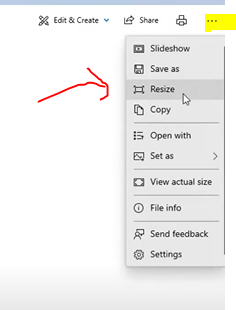
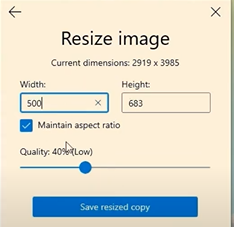


























COMMENTS